With the widespread adoption of cloud technology, increasing amounts of data, and forever changing identity and access management, there has been an increase in the number of privileged accounts. Privileged Identity Management (PIM) as the name suggests is a method or a set of tools and technologies that allow organizations to manage highly privileged accounts. It is a just-in-time-based, time-bound, and approval-based access activation that mitigates risks, and reduces the chances of internal data breaches.
You can apply PIM to selected privileged users who can access selected critical resources for a selected amount of time using a selected form of authentication.
All PIM solutions have the following features:
PIM solutions allow privileged accounts to access critical resources just-in-time.
Privileged accounts can access the critical resources only for a specified amount of time.
Privileged accounts can only be activated after approval.
Privileged accounts require multi-factor authentication for role activation.
Privileged accounts cannot access critical resources without justification for doing so.
System administrators generally get notifications when privileged access accounts are activated/used.
Generally, PIM solutions require timely reviews of privileged accounts and users to ensure if users should still be assigned the privileged accounts.
PIM solutions also download audit history for external or internal audit purposes.

1. Create a PIM policy
a. Identify the resources that are deemed critical for your organization.
b. Identify the users that must be assigned privileged accounts.
c. Identify what privileged users will be allowed to do and not allowed to do.
d. Follow the Zero Trust Principle and the Principle of Least Privilege for all accounts and roles.
1. Develop a management model
The management model identifies the people/parties responsible to make sure that the PIM policy is continuously followed at all costs.
1. Create an inventory of privileged accounts
The inventory must contain different levels of privileged accounts to be created for the organization, determine how extensive the population of privileged accounts is, and the users that must fall into each level.
1. Establish tools and processes to deploy the policy
You can select the desired tools and processes that will put your policy into action. You can choose from a range of specialized PIM products or tools to implement the policy that has been catered to your business needs.
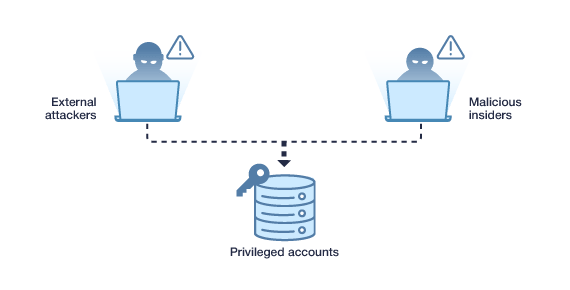
Step 1: An eligible user activates the role using the policies put forward in PIM, with help of the selected PIM tool.
Step 2: Depending on the process, the user needs to do one or more of the following:
Step 3: After successful authentication, the user will be granted access for the duration of time as specified in the PIM policy.
Step 4: System administrators should continuously view the history of PIM access in audit logs and can review the privileged accounts regularly to determine if accounts are still valid and required.
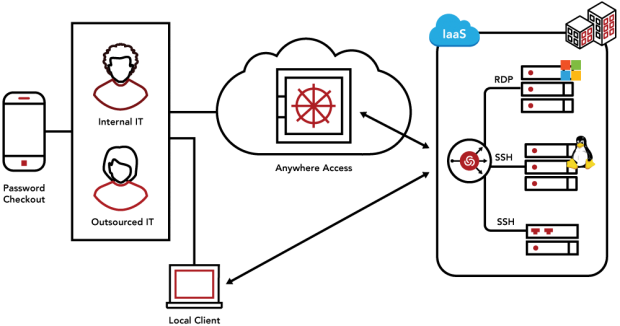
The benefits of deploying the PIM process are:
With organizations placing increased focus on keeping external elements at bay, they often forget that internal, privileged accounts have the highest amount of control over critical organizational resources. These accounts can be misused or even compromised and can lead to grave results. PIM helps minimize these risks because you can manage the identities of privileged profiles by carrying out user activity monitoring.
Automated PIM reduces the workload of system administrators and helps them maintain operational efficiency without having to dwell into the minute details.
Since PIM solutions require extensive logging and require systems to be inherently secure, they make adherence to compliances like PCI, SOC 2, and SOX easier.
Automated PIM automates logging and auditing needs, thus reducing the overall auditing costs that organizations need to pay for compliance or internal audit purposes.
PIM processes require you to continually check for non-operative or inactive accounts that can potentially lead to unchecked access into a critical organizational resource. Hence, with the elimination of these kinds of accounts, the threats faced are also significantly reduced.
.png)
Foxpass automates network and server access quickly and effectively. By putting reliability and security to the front, it allows you to deploy your customized PIM policies in place. It is a PIM tool that offers a full-fledged API to automate permissions, constant logging for visibility into your infrastructure, and adherence to compliance and governance needs. With additional features like password management and self-service SSH key management, it allows you to not only deploy PIM solutions but automate them in a way that reduces IT overhead. It integrates with whatever infrastructure you have in place, at a cheaper price than the competition, making it the best PIM tool for all your needs.
Use your G Suite or Office 365 account, or sign up with your email address.
(Have an account already? Click here to log in.)
By signing up, you agree to our terms of use and privacy policy.